Pop Up School Information
REGISTRATION FOR LESLIEVILLE JEWISH SCHOOL NOW OPEN!
Have you been Enrolled with us in the past? Do you have your login credentials to our portal?
Enroll here.
If you don't have a password or need to reset it, please email Yaron.
New student?
Click here to begin the enrollment process and we will email you registration instructions.
Step 1: Log in
Click the "Login" button on the top right corner of the page. Enter your email and password.
If you have forgotten your password, click "forgot password" and instructions to reset you password will be emailed to you.
Step 2: Go to Member's Portal
Now that you are logged in, click on the heading "member's portal" on the right of the menu bar.
Please note: You will need to click on the words "members' portal" rather than the drop-down menu.
Step 3: Scroll down to "Start School Enrollment" icon
Scroll all the way to the bottom of the page and click on the icon for "Start School Enrollment for 2020-2021."
Step 4: Select Leslieville Jewish School as the term
The first question will ask you to select the term. There is a drop down menu. Select "Leslieville Jewish School."
From there, follow the prompts to complete the registration process.
Tuition for the second term is $300 (10 classes x $30).
If you have any questions or need help with the process, please contact Danielle at 416-638-4783 ext. 28 or at Danielle@darcheinoam.ca.
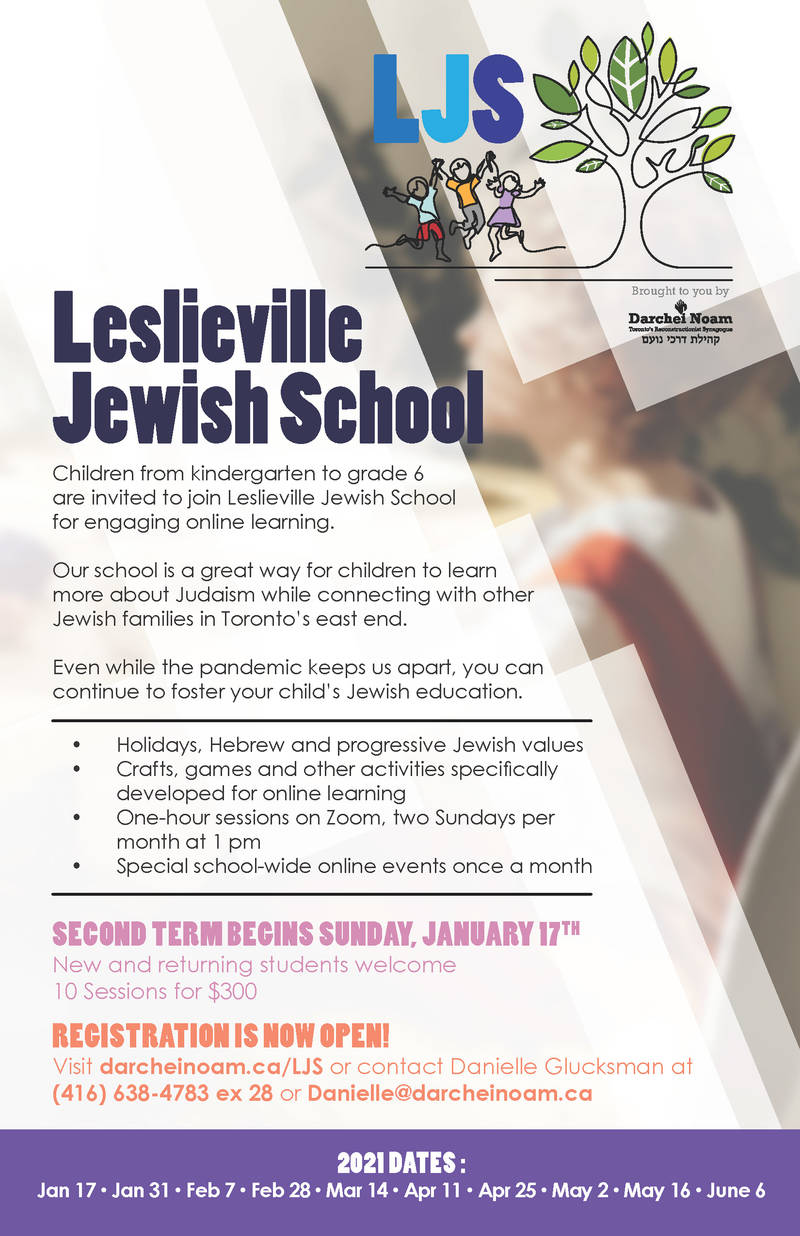
Fri, 26 April 2024
18 Nisan 5784
Upcoming Programs & Events
Apr 27 Join us to say Todah Raba and L’Hitraot to Yaron! Shabbat, Apr 27 10:00am |
Apr 29 Passover Services Monday, Apr 29 9:00am |
May 5 Wellness Day Sunday, May 5 9:00am |
May 5 Truth and Reconciliation Study Group: Indigenous Israel / Palestine Sunday, May 5 10:30am |
May 7 Pins and Needles Circle Tuesday, May 7 1:30pm |
Candle Lighting
| Friday, Apr 26, 8:02pm |
Havdalah
| Motzei Shabbat, Apr 27, 9:07pm |
Chol Hamoed Passover
| Friday, Apr 26 |
Subscribe to our Friends of Darchei Noam Mailing List


